Are you ready to take your YouTube videos to the next level? In 2024, Best Video Editing Tools for YouTubers that’s offers amazing features that make content creation easier and more exciting. Whether you’re a beginner looking to add a professional touch or a seasoned creator searching for advanced options, there’s a tool here for you! In this guide, we’ll dive into the best video editing tools for YouTubers, covering everything from user-friendly interfaces to powerful editing features. Let’s explore the top choices to help you find the perfect tool for your channel!
1. Adobe Premiere Pro
If you’re serious about video editing and want something that’ll give you total control over every single frame, Adobe Premiere Pro is like the Swiss army knife of video editors. This program is packed with powerful tools, from basic trimming and transitions to high-level color grading and complex effects. I’ll be honest, it can feel a bit overwhelming at first. The layout is pretty dense, and if you’re new, you’ll probably find yourself Googling a lot (trust me, I’ve been there). But once you get past that initial hump, you start to see why so many pros swear by it.
The big plus with Premiere Pro is its feature set. You get a full range of effects, advanced color correction options, and loads of flexibility when it comes to timeline editing. If you’re someone who loves tweaking little details and customizing everything to the max, this tool’s for you. Plus, it integrates smoothly with other Adobe apps like After Effects and Photoshop, which is a game-changer if you’re handling multiple aspects of your content creation.
Now, the downsides. I spent a solid few days just familiarizing myself with the basics, and I still find new tricks even after months of using it. Second, the cost. Adobe Premiere Pro is subscription-based, so while you get constant updates, it does add up over time. If you’re just getting started or on a budget, it might feel a bit pricey around US$22.99/mo for Individuals. They also offers Students and teachers plan and also Business plan. The fun part is Adobe offers a free trial, so you can test it out and see if it’s worth the investment. Another issue with Adobe Premiere Pro is that it requires a high-specification system for smooth editing. For example, it needs at least 16GB RAM, a modern multi-core processor, and a dedicated GPU like NVIDIA or AMD for optimal performance. For more details, check the official system requirements page: Adobe Premiere Pro System Requirements.
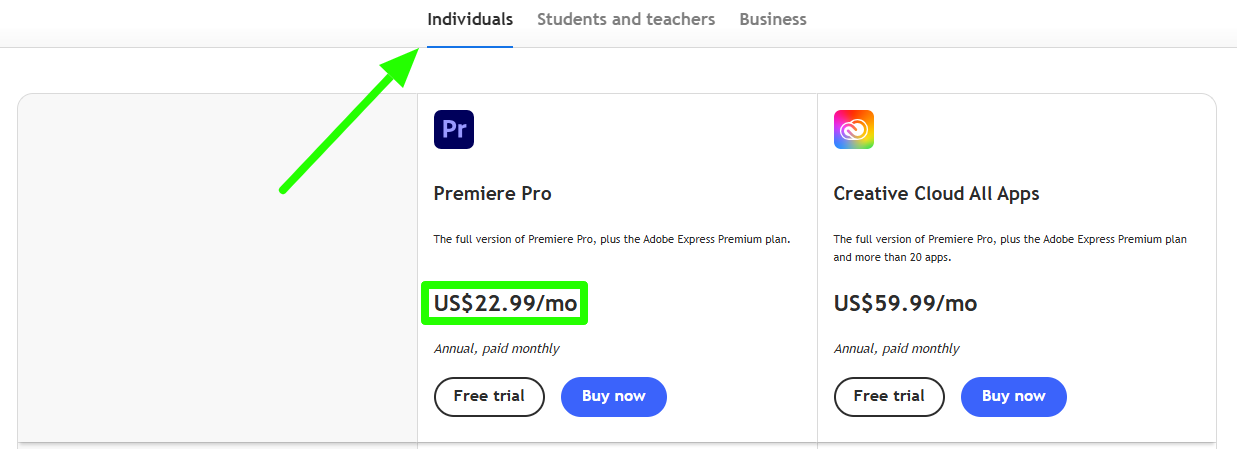
However, if your system doesn’t meet these requirements, you can still use Adobe Premiere Pro by lowering playback resolution, using proxies for high-quality footage, and minimizing background processes.
Ultimately, Premiere Pro is Best Video Editing Tools for YouTubers who are ready to dive deep into editing and want to give their content a polished, professional look. It’s not just a tool; it’s almost like a partner in the creative process, helping you make the best out of every clip you shoot.
2. Final Cut Pro
If you’re a Mac user looking for a powerful video editing tool without diving into a monthly subscription, Final Cut Pro is the gold standard. Right off the bat, you’ll notice the performance. Apple optimized Final Cut Pro specifically for Mac, so it runs incredibly smooth, even when handling high-res footage. I’m talking about seriously fast rendering times, no more waiting around for ages to preview your clips or export the final product. When you’re on a tight schedule, that alone is a lifesaver.
The interface is another huge plus. Final Cut Pro’s layout is intuitive and organized, making it relatively easy to pick up even if you’re not a seasoned pro. Apple’s magnetic timeline feature takes some getting used to, but once you get the hang of it, it can actually speed up your editing process. And if you’re already working with Apple devices, the integration is seamless. Importing files from iPhone, syncing with iCloud, and even pairing with Logic Pro for audio editing all fit together perfectly in the Apple ecosystem.
That said, there are a couple of drawbacks. First, it’s Mac-only, so if you’re on a Windows PC, Final Cut Pro isn’t even an option. Second, the price. It’s a one-time fee, which is great if you hate subscriptions, but it’s still a bit steep. However, you get lifetime updates, so in the long run, it can actually be more cost-effective if you’re planning to stick with it for years. And for what it offers fast rendering, pro-level features, and solid stability. I’d say it’s well worth the investment if you’re serious about your YouTube channel
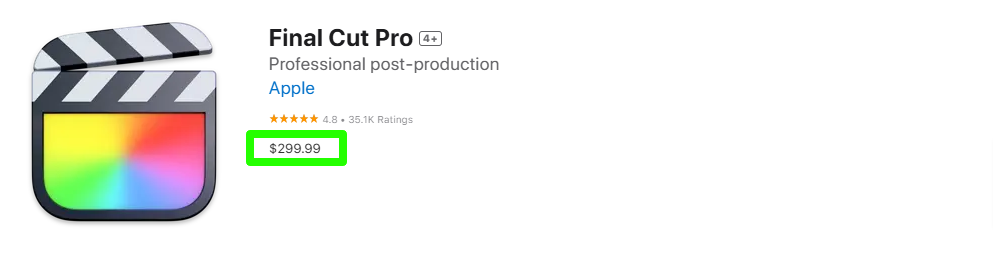
In a nutshell, Final Cut Pro is Best Video Editing Tools for YouTubers who need speed and high-performance editing tools without the headache of ongoing payments. Once you get used to its quirks, it’s a solid choice for taking your videos up a notch.
3. iMovie
If you’re just dipping your toes into video editing or running a YouTube channel on a budget, iMovie is an excellent place to start. It’s free, straightforward, and comes pre-installed on most Apple devices, so you don’t have to worry about fancy setups or extra expenses. iMovie has all the essential tools you need for basic editing: trimming clips, adding transitions, and even using some cool templates. It’s like a friendly introduction to the world of video editing without overwhelming you with a ton of features.
One of the best things about iMovie is how easy it is to learn. The layout is clean and intuitive, so you’re not left scratching your head over where to find things. I remember when I first started, I had my video chopped and polished within an hour, which is pretty amazing considering I didn’t know anything about editing. And if you’re someone who likes working on the go, the iOS version lets you edit right from your iPhone or iPad. It is a huge plus if you want to keep creating while you’re traveling or just out and about.
Now, iMovie does have some limits. If you’re looking for advanced effects, detailed color grading, or multilayer editing, you’ll likely feel constrained pretty quickly. But honestly, if you’re a beginner, you don’t need all that right away. iMovie is perfect for getting comfortable with the basics before moving on to more complex software.

For anyone just starting out or creating YouTube content as a hobby, iMovie covers all the essentials without any cost. It’s the kind of tool that helps you build confidence in your editing skills and see results fast, which is exactly what you want when you’re just beginning your YouTube journey this will be a Best Video Editing Tools for you
4. DaVinci Resolve
DaVinci Resolve is a powerhouse when it comes to professional editing, especially if you’re all about nailing the perfect color. This software started as a color grading tool for Hollywood films, and honestly, it shows. The color correction features are unmatched, with tools that let you dial in every detail, from subtle highlights to deep shadows. If you’re a YouTuber who really wants to make your videos pop visually or create a cinematic look, DaVinci Resolve is a dream come true.
One of the best parts? DaVinci Resolve offers a free version with a surprisingly extensive toolkit. Unlike other free editing software, this isn’t watered down. It’s packed with features that many YouTubers can use right off the bat. You get timeline editing, transitions, basic effects, and, of course, powerful color grading tools. If you’re ready to go pro or need advanced features like multi-cam editing and 4K support, you can upgrade to the Studio version for a one-time fee, but the free version is honestly enough to get started with serious projects.
However, it’s not the easiest software to master. The interface is complex, especially if you’re new to editing, and you might feel a bit lost initially. I remember being overwhelmed by all the tabs and settings, but once I got the hang of it, the possibilities seemed endless.
DaVinci Resolve is pretty demanding on your computer. To avoid frustrating slowdowns, you’ll need high-end hardware, especially when working with larger files or adding heavy effects.It needs at least 8GB of RAM for HD editing (16GB for 4K), a multi-core processor, and a GPU with at least 4GB VRAM for better performance. If your system doesn’t meet these requirements, you can still optimize Resolve by using proxies, lowering playback resolution, and working with lightweight formats.

All in all, DaVinci Resolve is Best Video Editing Tools for intermediate to advanced YouTubers who want precision in color grading and don’t mind a learning curve. It’s a bit of a challenge at first, but the payoff in video quality is worth it, especially if you’re committed to taking your visuals up a notch. If color grading is your thing, this is hands-down one of the best tools out there.
5. Filmora
For anyone looking for a straightforward editing experience with just the right mix of features, Filmora is a fantastic choice. It’s designed to be user-friendly, so you don’t need to be a pro to create impressive videos. One of the things I love about Filmora is its collection of presets and effects. You get tons of transitions, filters, and text animations that make it easy to add personality to your videos without hours of tweaking. If you’re aiming for clean edits with a little flair but don’t want to wrestle with a complex interface, Filmora’s got you covered.
The interface itself is simple and well-organized, which is perfect if you’re a beginner or intermediate YouTuber. You can find everything you need without feeling overwhelmed, and the learning curve is really gentle. It’s affordable too, with both subscription and one-time payment options, so you can pick what works best for your budget. However, keep in mind that the free version does come with a watermark on exported videos, so if you’re posting to YouTube, you might want to upgrade to remove it.
While Filmora offers a lot of creative flexibility, it does have some limitations. Advanced features, like professional-level color grading or multi-layer editing, aren’t really its strong suit. So if you eventually need more complex tools, you may find yourself outgrowing it.
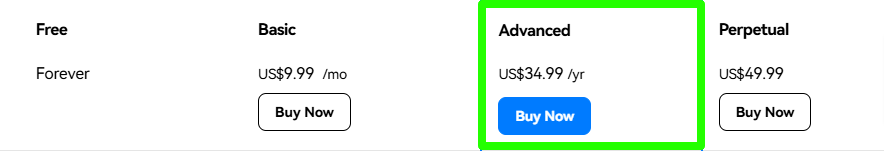
In a nutshell, Filmora is Best Video Editing Tools for YouTubers who want something affordable and easy to use but still want access to a solid set of effects and transitions. It’s a great tool for creating polished, engaging videos without the steep learning curve or cost of more advanced software
6. CapCut
CapCut is one of those editing tools that’s perfect if you’re aiming for short, punchy videos and don’t want to spend hours learning a complex interface. It’s free (yep, totally free), and it offers both mobile and desktop versions, which is a lifesaver when you want to edit on the go or switch devices. I’ve used CapCut mainly on my phone for TikToks and YouTube Shorts, and honestly, it’s incredibly user-friendly. You just drag and drop clips, add transitions, and throw in text or effects in seconds.
One of my favorite features is the preset effects. CapCut has these cool, pre-made transitions and filters that give your videos that professional feel without the hassle of tweaking every detail. But here’s the thing while it’s perfect for basic and intermediate editing, it does hit a wall if you’re looking to get fancy. It doesn’t have the depth of Adobe Premiere or DaVinci Resolve, especially when it comes to color grading or intricate layering.

This is the Best Video Editing Tools for YouTubers focusing on short-form content, CapCut is ideal. But if you’re planning to create longer videos with high-end effects, you might outgrow it fast. Oh, and one heads-up: the free version exports with a watermark, which can be a bit annoying if you’re aiming for a clean, professional look. If you don’t mind paying, there’s a premium version that removes the watermark and gives you access to more effects, but the free version still packs a solid punch for what you get and you can remove watermark in the free version also.
Conclusion:
Choosing the right video editing tool can make all the difference in your YouTube journey! Each of these software options offers unique features to help you elevate your content, whether you’re a beginner or a pro. Test out the tools that stand out to you and start creating videos that captivate your audience! Ready to get started? Download one of these editors today and bring your creative vision to life!



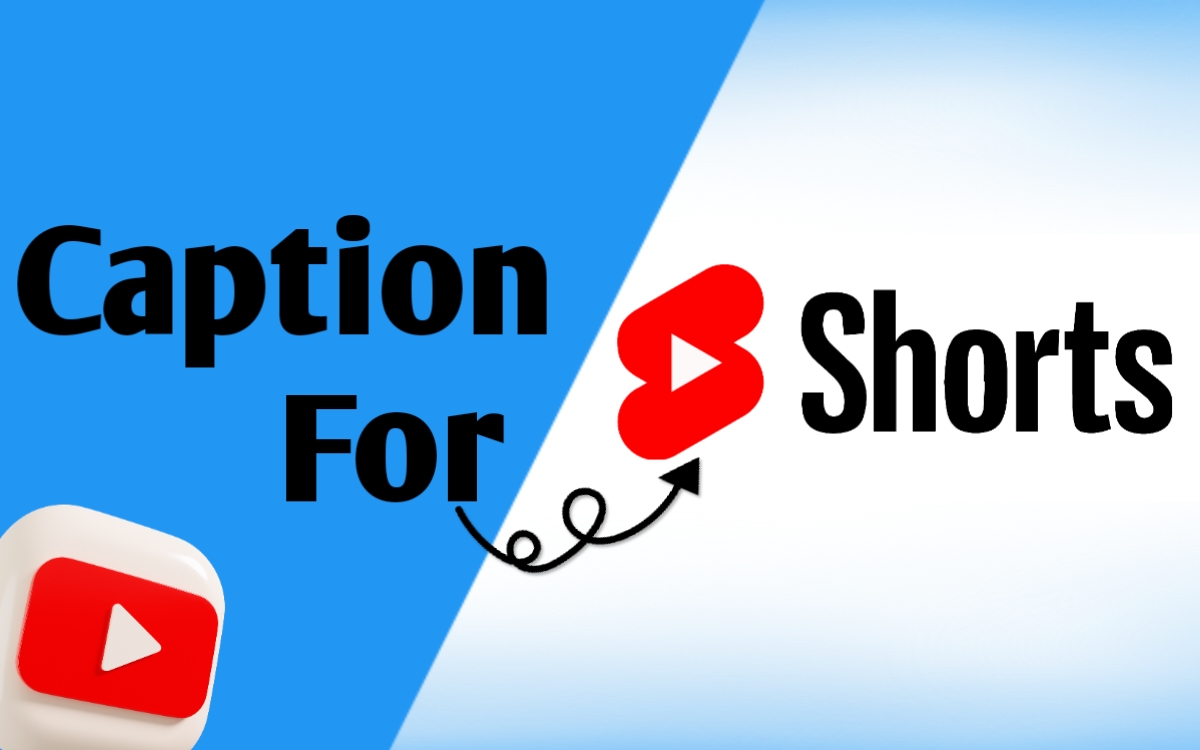







1 Comment
[…] Choosing the right video editing app is essential if you want to create engaging short-form videos that connect with your audience. By understanding your needs, testing different apps, and considering the future of your content, you’ll find the perfect fit. Now it’s time to get creative! For a deeper dive, check out these 6 best video editing tools for YouTubers. […]